Student Technology
Empowering Education with our One-to-One Chromebook Program
Unleash Learning Potential with our One-to-One Chromebook Program. Each student receives a personal Chromebook for seamless integration of technology into their academic journey. Foster digital literacy, collaboration, and personalized learning
Google Chromebook
Google Chromebooks offer students a powerful and versatile educational tool. Designed specifically for the classroom, Chromebooks provide seamless access to a wide range of educational resources and collaborative features. These lightweight, fast, and secure devices enhance learning experiences.

Google Workspace
Google Workspace revolutionizes productivity and collaboration for students. With Google Workspace, students gain access to a suite of powerful cloud-based tools, including Google Docs, Sheets, Slides, and more. These tools enable seamless document creation, real-time collaboration, and easy file sharing. Students can also utilize Google Drive to store and organize their files securely. With Google Workspace, students can work efficiently, collaborate effectively, and unleash their creativity, all within a unified and user-friendly platform.

E-Hall Pass
E-Hall Pass transforms the traditional hall pass system for students and educators. With E-Hall Pass, schools can transition to a digital and efficient solution. This innovative tool allows students to request and receive hall passes electronically, eliminating paper-based processes. Educators can easily approve or deny pass requests, track student movements, and maintain a safe and organized school environment.

PBIS
PBIS (Positive Behavioral Interventions and Supports) is a proactive approach that promotes positive behavior and creates a harmonious school environment. By implementing PBIS, schools focus on teaching and reinforcing positive behaviors, fostering a culture of respect, responsibility, and safety. PBIS strategies may include clear behavior expectations, recognition programs, and targeted interventions to support students in meeting behavioral goals. PBIS empowers students by providing a supportive framework that enhances their social-emotional skills, reduces discipline issues, and cultivates a positive learning atmosphere where everyone can thrive.

Go Guardian
Go-Guardian empowers students by providing a comprehensive digital learning platform. With Go-Guardian, students can safely and responsibly navigate the online world. This innovative tool enables monitoring and filtering of web content, ensuring a secure online environment. Additionally, Go-Guardian offers valuable features like screen sharing, classroom management tools, and real-time student engagement insights. By utilizing Go-Guardian, students can maximize their learning potential while enjoying a protected and productive online experience.
The Renaissance Academy Technology Department is committed to empowering our students and staff with the latest technology to enhance their learning and teaching experiences. Our 1:1 Chromebook program provides each student with an assigned Chromebook, ensuring that they have access to the tools they need to succeed in today's digital world.
Our program utilizes Google Workspace for Education, which provides our students and staff with cloud-based access to documents and applications, allowing them to collaborate and work from anywhere at any time. This powerful platform offers a wide range of tools and resources, such as Google Classroom, Google Drive, and Google Meet, to support teaching and learning both in and out of the classroom.
Students in Grades K-2
For our younger students in grades K-2, we have a dedicated set of Chromebooks that will remain on campus for the academic year. These Chromebooks will be stored on laptop carts at the end of each day to ensure they are charged and ready for the following day's lessons. Additionally, to ensure that students are prepared for state testing, headphones with attached microphones will be provided in their classrooms.
Students in Grades 3-12
For students in grades 3-12, our 1:1 technology program offers them a Chromebook, a charger, and a protective case that they may take home each day. With this privilege comes the responsibility of ensuring that their device is charged daily and ready for use during the following school day. By encouraging students to take ownership of their devices, we aim to foster a sense of responsibility and accountability while also ensuring that they have access to the tools they need to succeed in their academic pursuits.
The One 2 One Insurance Program is an option offered by the Renaissance Academy to families in order to help cover loss and damages. This is done by reducing financial responsibility to families to a per-incident deductible. Please note: Coverage is only valid for the duration of the academic year in which it was purchased (August to June), and must be renewed with each academic year. Once your student is registered, if any incident does occur, you can open a ticket with our Team by following the instructions here (link to “How to get Tech Support” webpage).
How Much is the Registration Fee?
The registration fee is dependent on whether or not the student receives free or reduced lunches.
Not free/reduced lunches: $30
Free/reduced lunches: $15
Please note that we also offer a family discount for households with 3 or more students at RA.
We only require the registration fee be paid for up to 2 students per household. Any students beyond that amount will be registered by our Team at no additional cost. Once you have registered 2 of your children, please reach out to our Team by submitting a ticket with the names of your remaining children How to Get Tech Support, and we will register them and follow up with you.
How Much is Each Deductible?
For accidents involving the Chromebook itself, the deductible follows a schedule that increases with each incident within a single academic year.
- First accident deductible: $10
- Second accident deductible: $20
- Any additional accidents: $60 each
- Lost/Stolen devices: $100
Accidents involving any peripheral devices (charger or protective case) will be $10 each and will never increase.
What does the One-to-One Insurance Program Cover?
Covered incidents include:
- Accidental Damage
- Broken screens
- Liquid damage
- Fire
- Lighting/electrical surge
- Damaged or missing peripherals (charger and case)
- Damages to borrowed loaner devices
- Theft/Loss
- Theft requires that a police report is filed and the case number be shared with the Tech Department
Excluded incidents involve:
- Any personal devices
- Any dishonest, fraudulent, malicious, or criminal Acts
- Any actions not in accordance with the School’s Acceptable Use Policy (link to AUP webpage)
- Additional loss caused by the failure to use all reasonable means to protect the device after it has been damaged
- Any loss to software, data, documents, music, videos, recordings or other personal information that have been placed on the device
- Disappearance of the device not reported to local law enforcement
-
In your web browser, navigate to the following website:
- Select the leftmost option, “Enroll My Device”
- Enter the School’s information as follows and press next when complete:

- In the “Student ID/Participant Number” box, please enter your student’s first name, followed by a single space, followed by their FULL last name. For student’s with hyphenated last names or more than 1 legal last name, enter them all together with no spaces. (FirstName LastName1LastName2)

- Enter the required personal information into the boxes. Please enter your information and NOT that of the student you are registering.

- Read and agree to the Terms and Conditions and press “Next” when you are ready. Please note: The cost of registration is based on whether or not the student receives free or reduced lunch. Full pay is $30 and free/reduced is $15.
- Select your preferred payment option. Please note: You can pay with cash or check if you would prefer. Please make checks payable to “Renaissance Academy Charter School”. Please place your payment in an envelope marked with your student’s name and “One 2 One Registration”. The drop-off location for these payments is the Upper School main office. After payment is received and processed by our Business Office, someone from the IT Team will mark your student’s account as “Paid”. If you’d like a record of the registration, please reach out to ITSUPPORT@RAK12.ORG and request a copy.
-
For online payments with credit card, you will be redirected to a page where you can enter your information. Once you have completed this step and your payment has been processed, your child’s registration will be completed. The IT team will receive a notification of their registration and an email copy of the registration number will automatically be sent to the address you used during the registration process.
-
If you have any troubles during this process or have any questions, reach out to ITSUPPORT@RAK12.ORG to open a ticket. Someone from the IT Team will get back to you as soon as possible.
The School’s Acceptable Use Policy (AUP) outlines the guidelines and expectations for how technology and digital resources should be used by students, staff, and faculty members. Students and staff members are expected to read and abide by the standards established by the AUP. We strongly encourage parents and students to read the AUP and to have a discussion. You can find it by clicking on the link below.
The Renaissance Academy Charter School’s Acceptable Use Policy
The AUP explains its purpose and to whom it applies and sets forth general guidelines and expectations for technology use. These include, but are not limited to:
- Respecting the privacy of others
- Avoiding inappropriate or offensive content
- Complying with applicable laws and regulations
The AUP also establishes the responsibilities of all involved parties (The School, staff, students, and parents) and defines the acceptable use of technology including physical devices, email, internet, and social media. It also establishes prohibited use such as hacking, cyberbullying, and accessing inappropriate content and the consequences of violating these terms.
If you would prefer that your child use a personal device instead of a School-issued Chromebook, they may bring it in and we will connect it to our guest WIFI network. Please note that all personal devices will be subject to the following procedures/stipulations:
- Follow the insurance registration instructions, but select the option to waive the registration. This will indicate to us that you do not want your student to have a school-issued device.
- Send your student in with their laptop device and tell them to go to Tech Support
- We will provide them with credentials for logging into our network. This login will work for only one device and will remain active for the duration of the school year.
- PLEASE NOTE: We will not be supporting these devices physically. Any damages or fixes requiring a physical repair are not the responsibility of the Tech Department or the School. We will only be providing technical support for access to the network and supported applications.
- PLEASE NOTE: Personal devices will not have the full range of monitoring that our Chromebooks do. While students are logged into our network, we can monitor internet activity, but Go-Guardian and website blocking will only function if they log into a Google Chrome browser with their student email address.
- At this time, online testing such as CDT, Keystone, and PSSA must be taken on a Chromebook, so students with only a personal computer must borrow a loaner device on test days.
The Technology Department at the Renaissance Academy is committed to providing a safe and secure online learning environment for our students. We utilize a variety of tools and platforms to filter unwanted content, receive alerts, and proactively respond to any potential safety concerns. Our on-premises content filtering system and Go-Guardian software allow us to monitor and filter internet activity, while age restrictions for YouTube and website blocking via Google Chrome help us ensure that our students are accessing appropriate content. With these tools in place, we are confident that our students can safely and effectively utilize technology for their educational needs.
Go-Guardian is a comprehensive web filtering and monitoring tool designed specifically for K-12 schools. It provides real-time monitoring and filtering of web content, as well as classroom management features that allow teachers to keep an eye on their students’ online activity and control their access to the internet during class.
One of the most useful features of Go-Guardian is its ability to filter web content based on specific categories, such as violence, gambling, and adult content. This ensures that students are not exposed to inappropriate content and can focus on their studies without distraction. Additionally, Go-Guardian provides real-time alerts when students attempt to access blocked content or engage in potentially harmful online behavior, such as cyberbullying, and the Technology Department monitors these alerts daily.
YouTube can be a helpful resource for student education, but it is a large video platform containing a wide variety of content. Upon request via a ticket (link to “How to get support” webpage), parents and guardians can request that YouTube age restrictions be enabled for their student’s account. These restrictions utilize YouTube's built-in maturity filter to limit access to content that may be inappropriate for younger students, while still allowing access to content that is necessary for high school coursework. This provides a safer browsing experience for all students and ensures that they are only accessing appropriate content on the platform.
New websites are created and distributed constantly. Some can be harmless but cause distractions in class, while others are blatantly inappropriate. To maintain a safe and productive learning environment, the Technology Department uses the Google Administrator Console to block websites across the School on Google Chrome, the only browser accessible on our Chromebooks. Blocking these websites requires collaboration between the Technology Department, teachers, parents, and responsible students. If you or your student notices a website that should be blocked, please provide our team (link to “How to get support” webpage) with the website's address, and we will implement a block as soon as possible.

E-hall pass is a web-based service designed to help our teachers and staff manage hall passes and keep track of students' movements throughout the campus. With E-hall pass, students can request and receive hall passes from their teachers using their School-issued devices. This allows teachers to approve or deny requests in real-time and ensures that students are accounted for during class time.

Google Workspace for Education is a suite of cloud-based tools designed specifically for use in K-12 and higher education settings. It includes a range of applications such as Google Docs, Google Sheets, Google Slides, Google Drive, Gmail, and Google Meet, among others.
These tools allow students, teachers, and administrators to create, share, and collaborate on digital content in real-time from any device with internet access. This means that students can work on assignments and projects at school or at home, and teachers can provide feedback and support in real-time.
Google Workspace for Education also includes tools for managing and organizing School-related information, such as Google Classroom, which allows teachers to create and manage classes, assignments, and grades in one place, all the while keeping parents in the know regarding their student’s progress. Additionally, the platform includes robust security and privacy features, which help ensure that student and School data is safe and protected.

PBIS Rewards is a web-based software platform designed to support the implementation of PBIS (Positive Behavior Interventions and Supports) in schools. The Renaissance Academy utilizes PBIS Rewards to encourage positive behavior and provide incentives for exhibiting this behavior. Teachers can give points to students for positive behaviors and accomplishments, and students can redeem these points for rewards or privileges.
Teachers can set up “stores” in the PBIS Rewards app that offer students with a variety of incentives. Stores in the Hope Library and the cafeteria sell a variety of items, and some teacher stores include intangible rewards that can be redeemed in class.
The High School Student Tech Team
Did you know that the Renaissance Academy has a High School Student Tech Team? Our Tech Team is open to all students (9th-12th), regardless of skill set or knowledgebase. We offer training to ensure that all members have the necessary skills to assist our Technology Department with a variety of tasks relating to device lifecycle management, such as Chromebook repairs and asset deployment.
Joining the Tech Team is a great opportunity to gain valuable experience and knowledge while also giving back to the School community. Our student team members are passionate about technology and eager to assist with all technology-related needs.
Our student Tech Team members have used their experiences on the Team as a part of their senior projects, driving initiatives to donate devices to charities that provide free or low-cost computer access to those in need.
Sign-up or Ask Questions
If your student is interested in joining the Tech Team, or you just have questions, please fill out this interest form. Please note that filling out this form is not a commitment to join. We offer students a chance to see what they will be working on before committing to the team. We look forward to hearing from you and working together to support our School's technology needs.
This site provides information using PDF, visit this link to download the Adobe Acrobat Reader DC software.
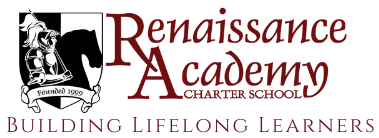

.jpg?mask=1)
