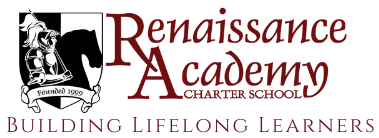How to Get Tech Support
Parental Software Solutions: Empowering Collaboration through Technology
To obtain support, we invite you to submit an email to ITSupport@rak12.org. Your email will automatically generate a ticket and someone from our team will promptly respond to your inquiry.

Stay connected and up-to-date with the Renaissance Academy Charter School Mobile App. Access news, announcements, and important updates conveniently from your mobile device. Never miss a beat with real-time notifications and alerts. Download now to stay informed and engaged with our school community.

Download SchoolNow for iPhones Users:

Download SchoolNow for Android Phone Users:


Your all-in-one student information system. Access grades, attendance, schedules, and assignments in real-time. Engage with teachers, receive important notifications, and empower student success. Simplify academic management with Skyward at Renaissance Academy Charter School.
fees are also available through Family Access.
To use Skyward Family Access:
- Go to Renaissance Academy SKYWARD Family Access Website
- First time users, please click here for detailed instructions on how to use Skyward, as well as further details of Skyward’s features.
If you have problems with accessing Skyward, or with functionality within the system, please contact Andrea Blanton, Student Information Manager by submitting a ticket to ITsupport@rak12.org or 610-983-4080, ext. 121 for assistance.
Skyward Mobile Access
How to View and Download SLCs/Report Cards
Lunch Account and Fee Payments
- Student Lunch Accounts and Fees can be paid via check (payable to Renaissance Academy) or online*.
Please click here for instructions on how to make online payments via Skyward
Fees or Lunch Account Balance Questions:
If you believe there is an incorrect balance in your student’s fees or lunch account, please contact our business office staff:
- Ginamarie.Hoy@rak12.org - K through 6th grade
- Opal.King@rak12.org - 7th through 12th
- Carol.Schaeffer@rak12.org - general business office assistance

At Renaissance Academy Charter School, we utilize PikMyKid as our trusted school dismissal management system. This app allows us to streamline and enhance the dismissal process. With PikMyKid, parents and authorized guardians can easily notify us of their arrival for student pickups through the app, ensuring a smooth and efficient dismissal experience. Our dedicated staff is notified in real-time, allowing us to have students ready for pickup upon their arrival. By utilizing PikMyKid, we prioritize the safety, organization, and convenience of our dismissal procedures at Renaissance Academy Charter School.
Available for download in the Apple app store for Iphone and the Google play store for Android.

The School Café app, utilized here at Renaissance Academy Charter School, is a convenient and user-friendly tool that revolutionizes the way our parents and students manage school meals. With the School Café app, users can effortlessly access and manage their school meal accounts, view menus specific to our school, make online payments, and even submit meal applications. This intuitive app provides a seamless and efficient experience, ensuring that our parents and students can easily stay informed and take control of their school meal-related activities.
Available for download in the Apple app store for Iphone and the Google play store for Android.
This site provides information using PDF, visit this link to download the Adobe Acrobat Reader DC software.